POST_CALL_OUTCOME Webhook Documentation
Overview
ThePOST_CALL_OUTCOME webhook is an integral feature for building call processing workflows around Air’s conversational AI phone calls. When a call is completed and the prospect did answer the phone, a POST request with detailed information about the call is sent to the configured URL. If the call goes to voicemail or cannot be completed, no event will be sent to the webhook.
Difference between POST_CALL_OUTCOME and POST_CALL_DATA
Both of these webhooks are mostly identical. POST_CALL_OUTCOME receives all of the same parameters that POST_CALL_DATA receives, in addition to three other parameters: notes, outcome and primaryOutcomeAchieved. You can see an explanation of these parameters further in this article.
Webhook Details
Trigger Event
The webhook is triggered after an AI phone call placed through Air is answered by a person. When the call concludes, Air will send a POST request to the webhook URL you have set up.Example of POST Request Body
Below is an example of the data payload you will receive in the POST request:Explanation of properties in the body of the request
Thecall object in the webhook payload contains several properties that provide detailed information about the AI phone call. Here’s a breakdown of each property:
sid: A unique identifier for the call session, used internally for tracking and referencing the call.llmAnsweredBy: Specifies how the call was answered. The value “human” indicates that a person responded to the call. “human” is the only value that will come over with this property.promptId: The identifier for the AI script or prompt used during the call, which corresponds to the id of your agent.callRecordingUrl: The URL to access the recording of the call. This is useful for playback and analysis purposes.fromNumber: The phone number from which Air initiated the call.toNumber: The recipient’s phone number, i.e., the prospect who was called.direction: Describes the direction of the call. “outbound-api” indicates an outgoing call.duration: Length of the call in seconds.campaignId: An identifier for the campaign that initiated this call, if applicable. A value ofnullmeans the call was instead initiated through the API or a roleplay.cachedLeadName: The name of the lead/prospect that the call was initiated with.transcript: The verbatim transcript of the dialogue between the Agent (BOT) and the human participant.createdAt: The timestamp marking when the call record was created in the system, which is the time the call was initiated.leadData: Any additional data about the lead. It’snullin this example, indicating there is no extra data or it’s not relevant for this particular call. Any metadata you initiate the call with will appear in this property.notes: Notes generated by AI that summarizes the call. You can customize the prompt used to generate these notes within the “Post Call Notes” section inside the agent editor.outcome: The outcome of the call, determined by AI by following the prompts setup in your agent under “Setup Stats Tracking”.primaryOutcomeAchieved: A boolean (true/false) response to whether or not the PRIMARY outcome for the agent was achieved.
How to Set Up the Webhook
Video Demonstration
https://www.loom.com/share/4332e5dd1e654138b76a4ce16a36c4ebSteps to Configure
- Visit the Air Integrations Webhooks Page.
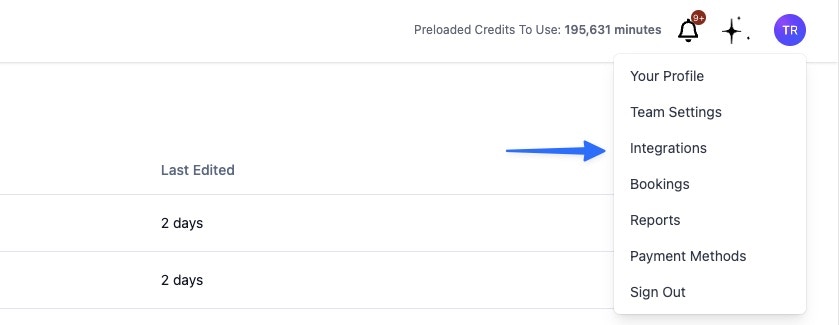
- Click the “Create a Webhook” button located at the top right of the page.
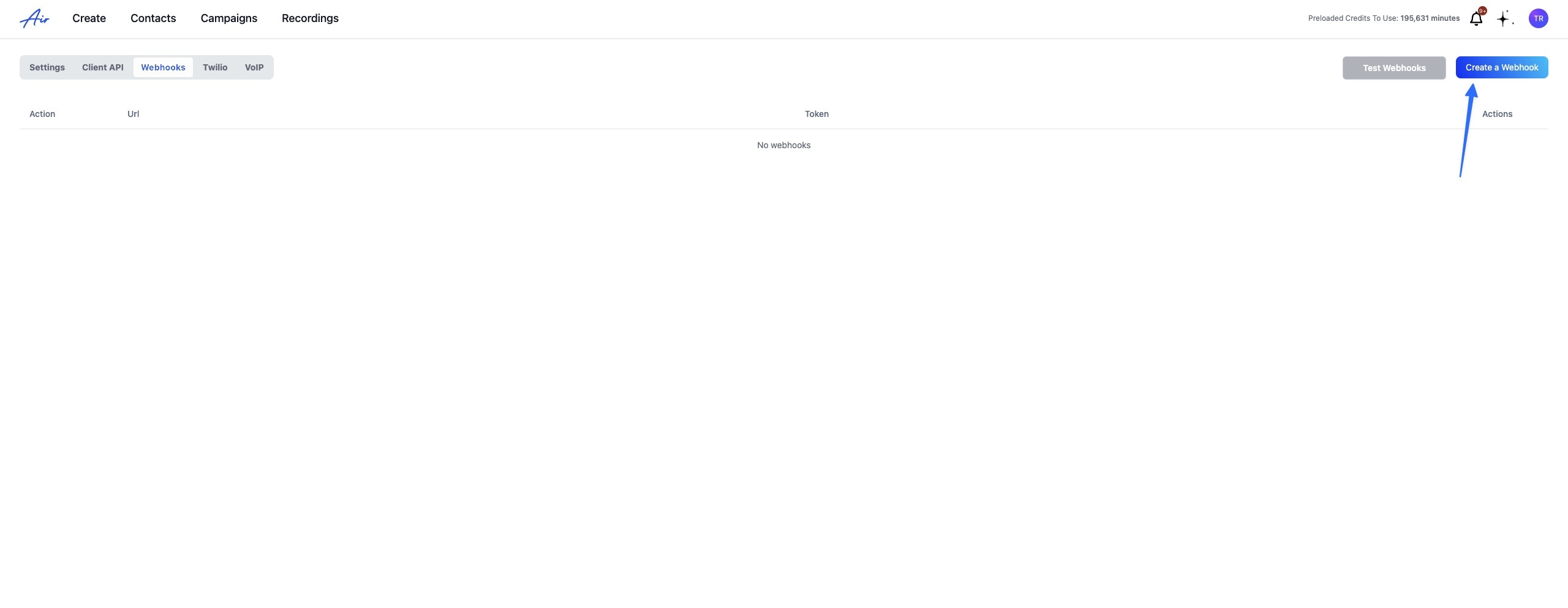
- In the “Webhook Action” dropdown menu, choose “POST_CALL_OUTCOME”.
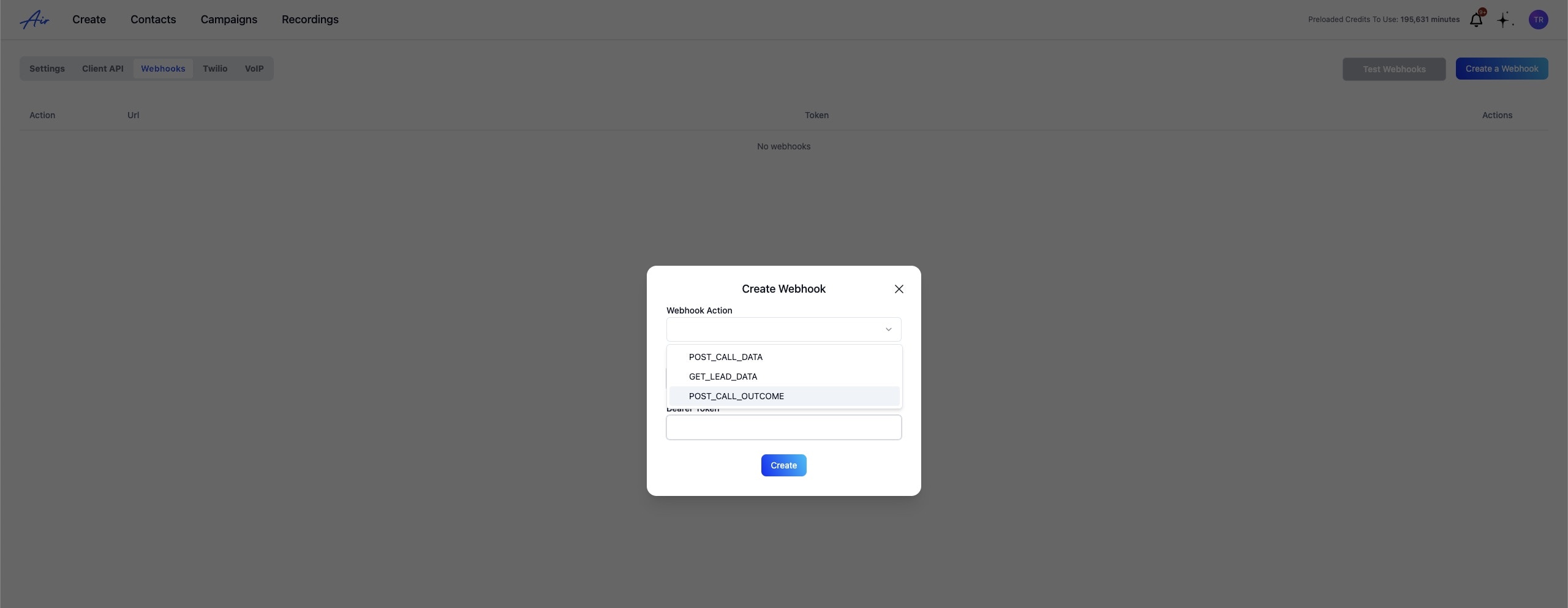
- Enter the URL for the webhook receiver in the “Webhook URL” input field.
- In the “Bearer Token” field, input a secure token of your choice (16 characters or longer). If you do not require a bearer token, you may use a placeholder such as ‘fakeTokenGoesHere’.
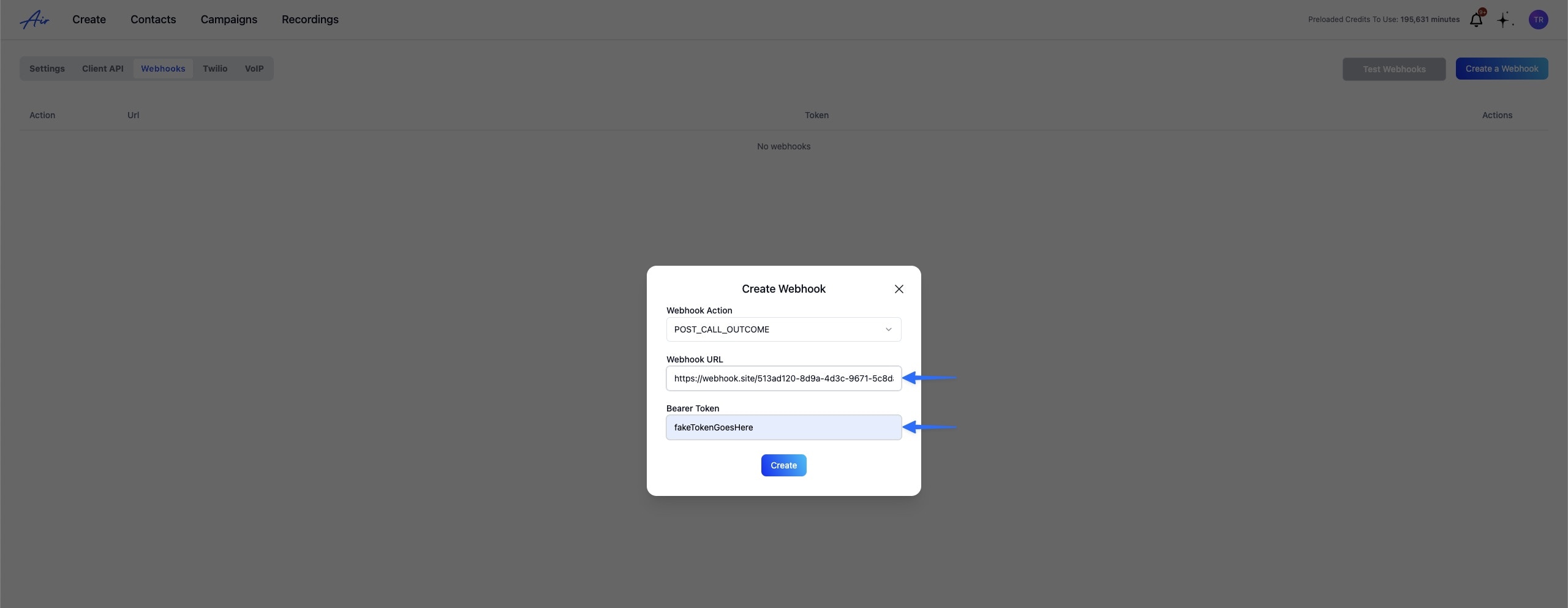
- With your webhook created, click “Test Webhooks” on the top right of the page, and verify you see a green checkmark, indicating success. If you see a red x instead, that means the webhook url you provided rejected our request and you need to check your configuration settings on the webhook.
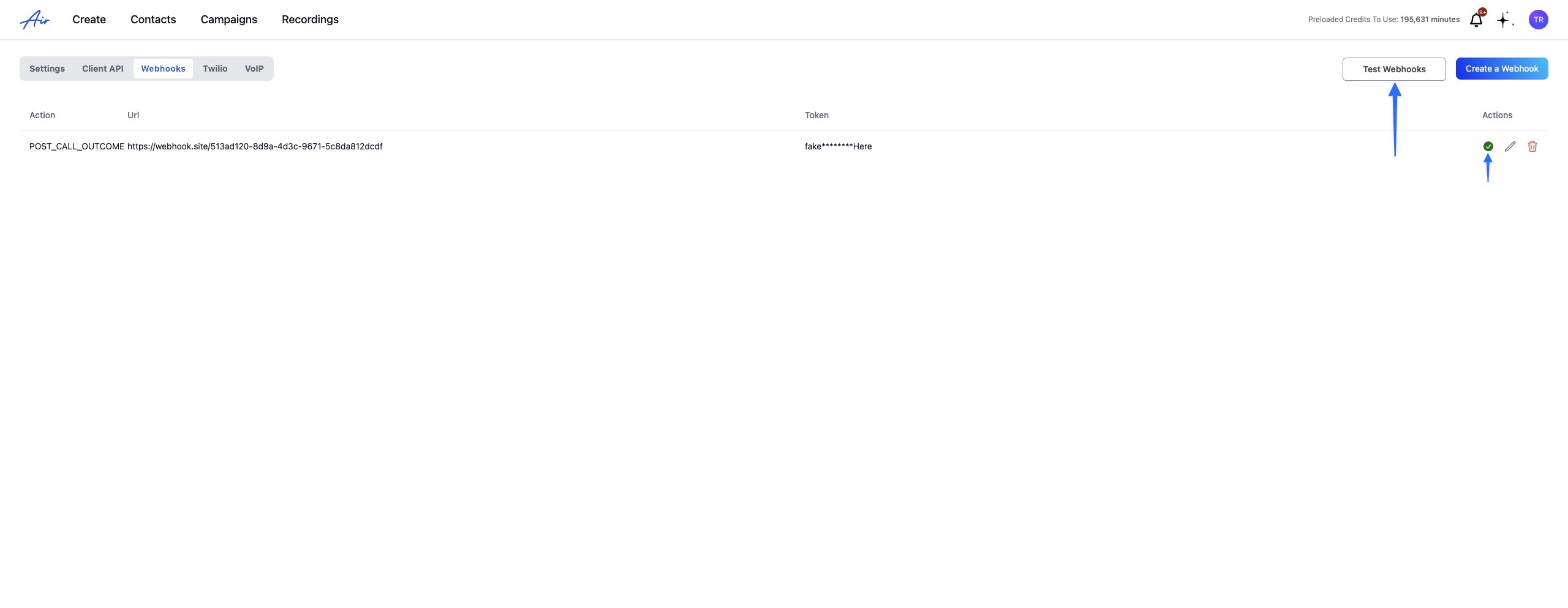
- Verify that you received the sample payload from the webhook test, and use this data structure to build your integration around.
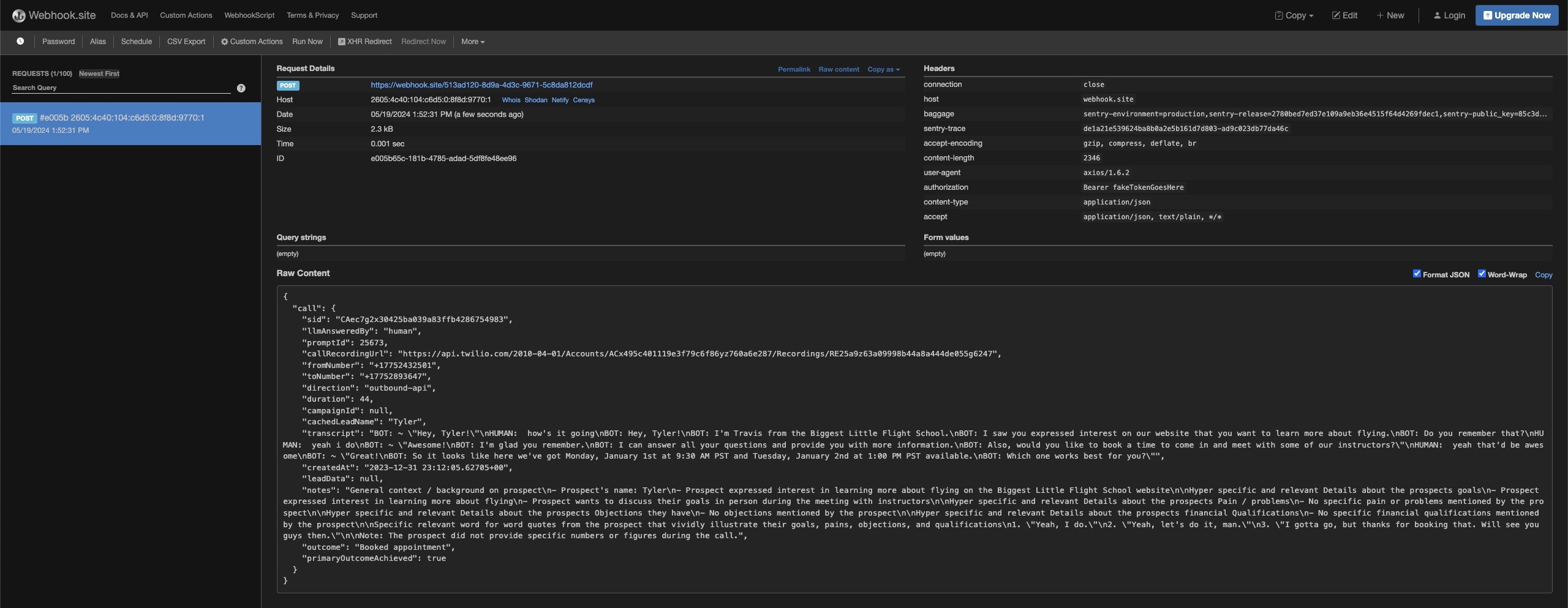
Bearer Token Information
The Bearer Token is a security measure that allows you to recognize the signature of requests being sent to your webhook setup. It’s recommended to use a real token for production setups, however this is optional. Not verifying the Bearer Token in your system just means that anyone can make a request to your webhook URL. That’s up to your discretion.Testing Your Webhook
To ensure your setup is correct, conduct a test by placing a call through Air and checking that the POST request is received with the correct data structure.Need Help?
For support or questions regarding thePOST_CALL_OUTCOME webhook, contact our support team at support@air.ai.